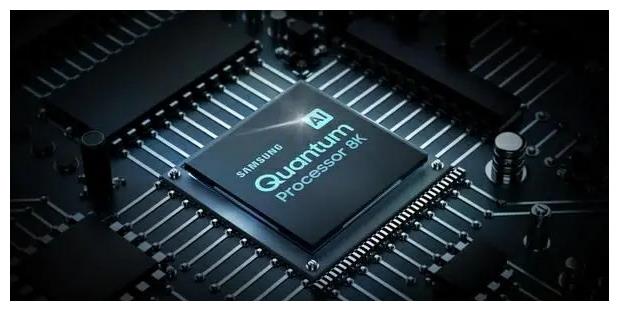PDF.js插件使用(含部署到windows、nginx的注意事项)
1.下载:
https://mozilla.github.io/pdf.js/getting_started/
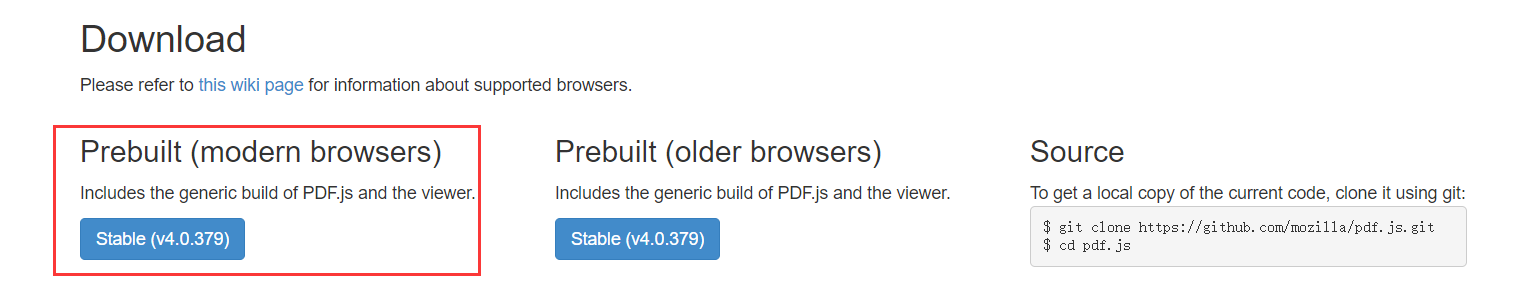
2.解压:
建立一个自定义名称,如pdfjs的文件夹再放
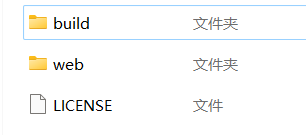
3.预览:
http://localhost:8080/web/viewer.html?file=test.pdf
我用的是window.open,url是文件地址,例如:url= 'https://xxx.com/xxx.pdf'
window.open(
'web/viewer.html?file=' +
encodeURIComponent(url)
)
也可以使用iframe:
<iframe src="/web/viewer.html?file=test.pdf"></iframe>
4.跨域:
打开web->viewer.mjs(或viewer.js)文件,搜索"file origin does not match viewer's”找到下面代码所在的位置,然后注释掉就可以实现跨域访问了
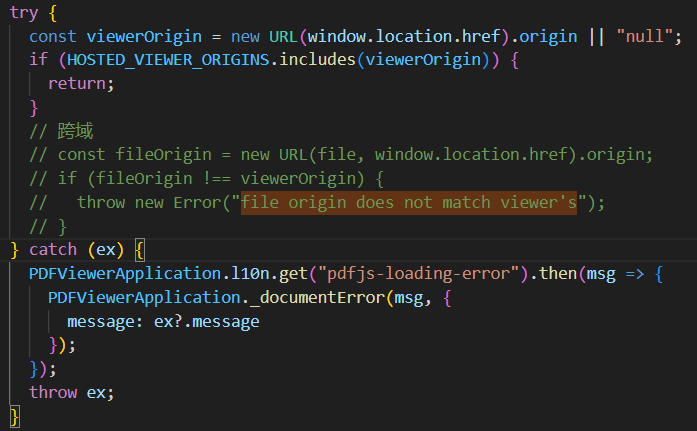
禁用下载、打印等功能:不能直接注释会报错,一般建议采用css方式隐藏。例如注释下载功能:打开web->viewer.html文件,搜索关键字“download”,在相关代码段加上style="visibility: hidden;"即可
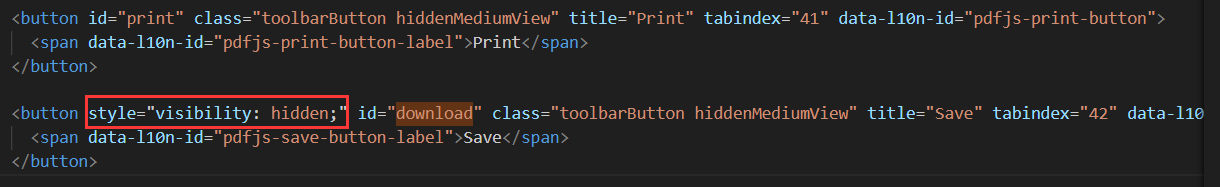
5.部署:
1). Windows部署
需要设置MIME类型(没用到IIS可以忽略)
.mjs application/javascript
.ftl application/x-freemarker
2). Linux部署
nginx在你的mime.types文件(不同版本位置可能不同)中设置MIMI类型(添加第二张图圈起来的部分)
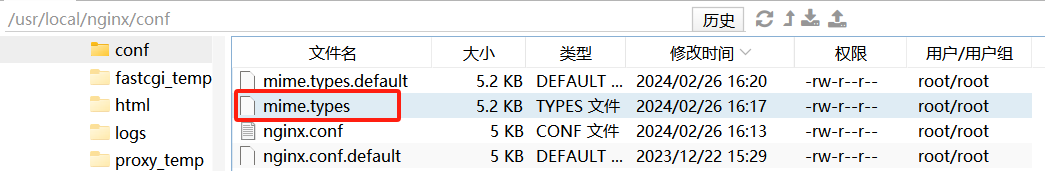
添加圈起来的部分
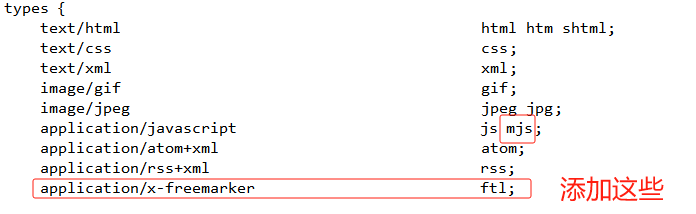
6.其他
1). 官方效果预览:https://mozilla.github.io/pdf.js/web/viewer.html
2). PDF.js中文文档:https://gitcode.gitcode.host/docs-cn/pdf.js-docs-cn/index.html